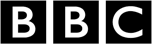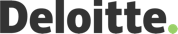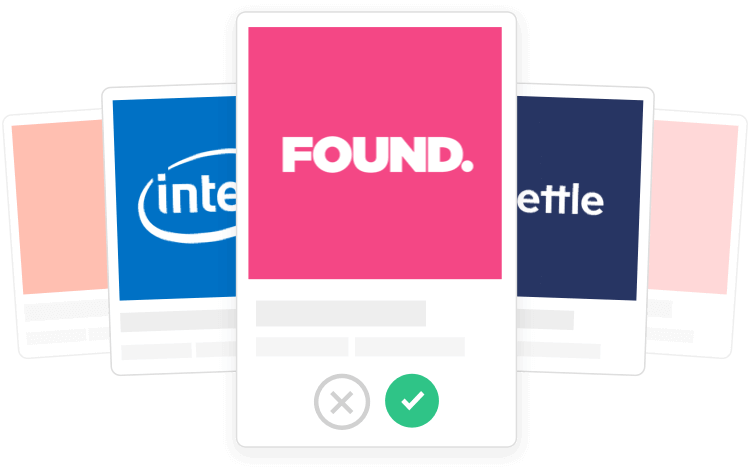What is a Design Engineer Test?
Embarking on a career as a Design Engineer means transforming innovative ideas into tangible products and processes. To excel, you need a robust skill set that marries creativity with technical prowess. Our specially crafted Design Engineer practice exam is here to help you gauge where you stand in this dynamic field.
The test is designed to assess your practical skills and compare them to those needed for a Design Engineer role, helping you to identify your strengths and pinpoint areas for improvement. By simulating real-world scenarios, the test provides a comprehensive overview of your capabilities and how they align with job responsibilities, such as designing new products, crafting models using CAD, and ensuring compliance with safety standards.
Through this self-assessment, you’ll gain valuable insights into your proficiency in critical tasks like analyzing prototype data, researching new methods, and presenting designs to stakeholders. The feedback you receive is not only a reflection of your current skill set but also a roadmap for personal development in your journey to becoming an exceptional Design Engineer.
About the Design Engineer test
Imagine stepping into the shoes of a Design Engineer and tackling the kind of challenges you’ll face on the job. Our scenario-based test does just that, engaging you in a conversational style simulation that’s untimed, allowing you to fully immerse yourself without the pressure of the clock.
You’ll navigate through a series of tasks and decisions, reflecting the multifaceted nature of the role, from conceptualizing new products to improving existing ones. This test is your opportunity to showcase your problem-solving skills and creative prowess in a relaxed and supportive environment.
-
Interactive Scenario: Engage in a detailed simulation involving real-life design engineer situations.
-
Skill Assessment: Focuses on essential design engineer skills such as Creative problem-solving and Technical proficiency in CAD
-
Instant Feedback: Provides immediate insights into your performance, helping to identify both strengths and areas for improvement.