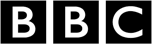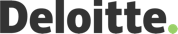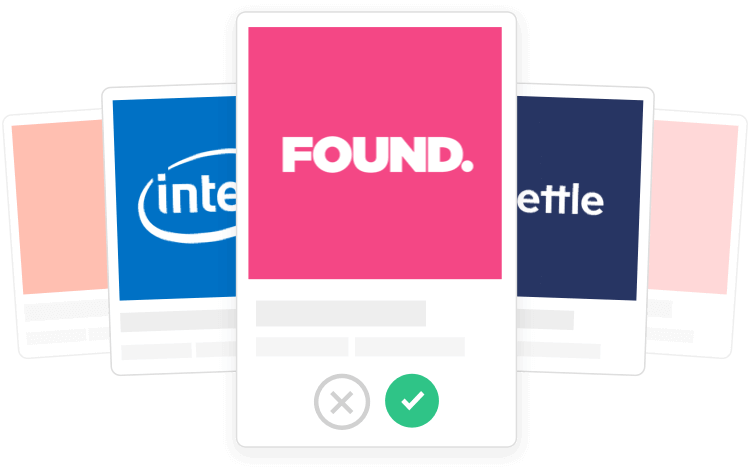What are Video Editing with Adobe Premiere tests?
Diving into the Video Editing with Adobe Premiere tests, you’re looking at a suite designed to gauge your proficiency in one of the industry’s leading software. These tests aren’t just arbitrary challenges; they’re a snapshot of your ability to navigate video editing tasks, mirroring what you’d encounter on the job. From basic navigation to intricate editing techniques, these tests cover a broad spectrum. Employers leverage these assessments to identify candidates who truly understand the workflow of Adobe Premiere. To excel, you’ll need a firm grasp of editing principles, an eye for detail, and a comfortable familiarity with the Premiere interface. Think frames, transitions, effects – the works. Employers aren’t just seeking someone who knows the tools; they’re searching for storytellers who can use Adobe’s toolkit to create compelling narratives.
As video content continues to reign supreme in digital marketing and communication, mastery of video editing isn’t optional – it’s essential. Standing out means showcasing your ability to enhance visuals and tell a story that captivates. This series of tests serves as proof of your dedication and expertise, which is why you’ll need to familiarize yourself with key features, shortcuts, and editing techniques. It’s not only about what you know but how efficiently you apply it.
As crucial as it is to understand the technicalities of video editing, the tests also examine your problem-solving and time-management skills. You’ll encounter scenarios that push you to make creative decisions under typical workplace constraints. To secure that top percentile, develop a workflow that balances quality with efficiency. Preparation for these tests should mirror the real-world pressures of tight deadlines and the high standards of a discerning audience, resulting in a true representation of your capabilities.
Why do employers use Video Editing with Adobe Premiere tests?
Video editing is no longer a niche skill – it’s a language of the digital age. Employers in the creative, marketing, and entertainment sectors recognize the significance of polished, professional-quality videos. As the demand for engaging content escalates, so does the need for adept video editors proficient in Adobe Premiere. The ability to deftly craft a narrative through video is paramount, which is why these tests are a staple in recruitment.
But why Adobe Premiere? It’s a staple in the industry, favored for its powerful features and integration with other Adobe applications. Mastery of Premiere directly translates to potential on-the-job performance, signaling to employers that a candidate is not only technically proficient but can also elevate a brand’s visual storytelling. These tests delve into the nitty-gritty – from color correction to sound design, transitions, and effects – mirroring the diverse skills an editor must possess to thrive.
For positions that require video content creation, these skills are not just beneficial; they are fundamental. Employers are on the hunt for individuals who can hit the ground running, delivering content that resonates with audiences and aligns with the company’s vision. The minutiae of rendering formats, the subtleties of frame rates, and the art of pacing are all dissected in these tests, painting a comprehensive picture of a candidate’s readiness for the role.
In the modern job market, a video editor’s role extends beyond mere assembly of footage. It’s about cultivating an experience, a skill sharply evaluated by these tests. Employers know that a resume can only say so much; it’s the hands-on demonstration of skills – under testing conditions that mimic real-world challenges – that truly identifies the candidates capable of delivering results that captivate and convert.
How do Video Editing with Adobe Premiere tests work?
When faced with a Video Editing with Adobe Premiere test during a hiring process, expect a scenario that mirrors real editing projects. These tests are typically timed, with each question simulating common, deadline-sensitive situations you’d face in the field. You might spend anywhere from a few minutes to an hour per question, depending on its complexity.
The duration of the tests may vary, but what’s consistent is the need for a focused, methodical approach. Time management is key – it’s not enough to know your way around Adobe Premiere, you need to demonstrate that you can deliver quality content swiftly and efficiently. Expect to need a blend of technical skills, artistic insight, and decisiveness. From the get-go, your familiarity with the software’s workspace, tools, and features will be put to the test. You’ll need to show that you can not only edit but that you can make the tough calls on what to keep, what to cut, and how to frame a story that flows.
The test isn’t designed to stump you with trick questions but to evaluate your aptitude in a pressure-cooker environment. Anticipate tasks that require swift, effective editing techniques – this isn’t the place for second-guessing or tentative adjustments. The successful test-taker will be someone who can confidently use Premiere’s array of tools to shape raw footage into a concise, compelling narrative, all while watching the clock. To prepare, focus on honing quick-thinking solutions and shortcuts in Premiere that elevate your efficiency without compromising the craft of your video storytelling.
What skills do Video Editing with Adobe Premiere tests cover?
The Video Editing with Adobe Premiere tests span a vast array of skills, delving into every facet of the video editing process. You’ll need to be well-versed in importing and organizing media, understanding timelines, editing sequences, and applying transitions and effects. Colour grading, sound editing, and exporting final products in various formats are also part of the mix.
It’s imperative to understand that these tests don’t solely focus on technical prowess. They also evaluate your aesthetic judgement and ability to tell a story visually. How do you choose your cuts? What makes a particular transition effective? How do you balance audio and visual elements to support the narrative? Such questions underpin the assessment, challenging you to think like both a technician and an artist.
Furthermore, knowledge of Adobe Premiere’s advanced features, like Lumetri Colour panels or dynamic linking for seamless collaboration with other Adobe apps, might be put to the test. You’ll need to show comfort with keyframe animation, speed adjustment, and other techniques that take a good video and make it exceptional. Remember, it’s not just about showing that you can use the software; it’s about demonstrating you can leverage its tools to craft engaging, sophisticated content that stands out in today’s media-saturated landscape.