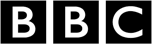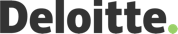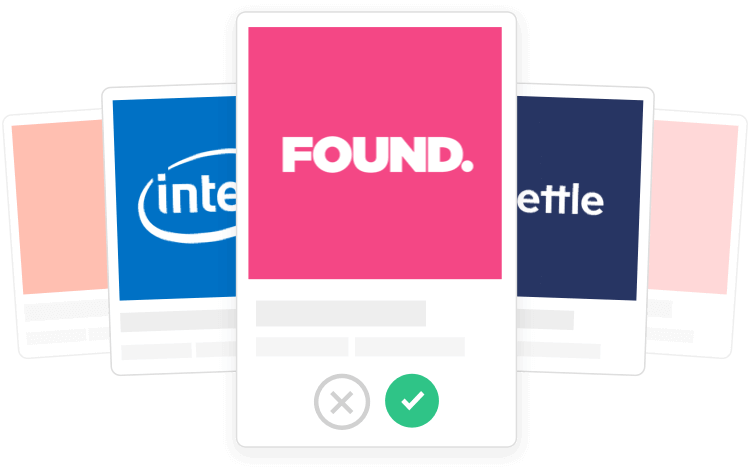What are Unity for Mobile Games tests?
Getting a firm grasp on Unity for Mobile Games can set you apart in the job market, and that’s where our tests come in. Designed to assess essential skills like scene building, scripting, and asset integration, these tests offer a robust measure of your proficiency with Unity’s environment tailored specifically for mobile gaming. Employers might use these tests during the hiring process as a quantitative checkpoint of a candidate’s ability to develop and optimize mobile games using Unity. To excel, you’ll need a strong understanding of mobile-specific functionalities, a knack for scripting in C#, and a good sense of game physics and animations.
Why do employers use Unity for Mobile Games tests?
In the fast-paced world of mobile gaming development, the ability to effectively use Unity—a leading game development platform—is crucial. Employers seek candidates who can jump right in, demonstrating immediate value through their proficient use of Unity’s tools and features. These tests validate a candidate’s technical capability and their understanding of mobile gaming constraints such as performance optimization and touch-based controls, which are pivotal for success in mobile game creation.
How do Unity for Mobile Games tests work?
When employers incorporate these tests into their hiring process, they typically look for candidates capable of solving real-world development problems. These tests are often time-bound, simulating actual work scenarios where efficiency is key. You might encounter a mix of multiple-choice questions and hands-on tasks, each designed to evaluate different skill sets. For the best results, manage your time effectively, allocate around 2-3 minutes per question, and focus on displaying a practical understanding of Unity’s mobile game development capabilities.
What skills do Unity for Mobile Games tests cover?
These tests don’t just cover basic knowledge—they delve into skills critical for mobile game developers, such as proficiency in Unity’s UI system, knowledge of mobile input methods, and understanding the deployment process for different mobile platforms. Practicing these skills can help you demonstrate a capacity for developing engaging and high-performance games.