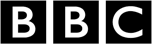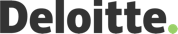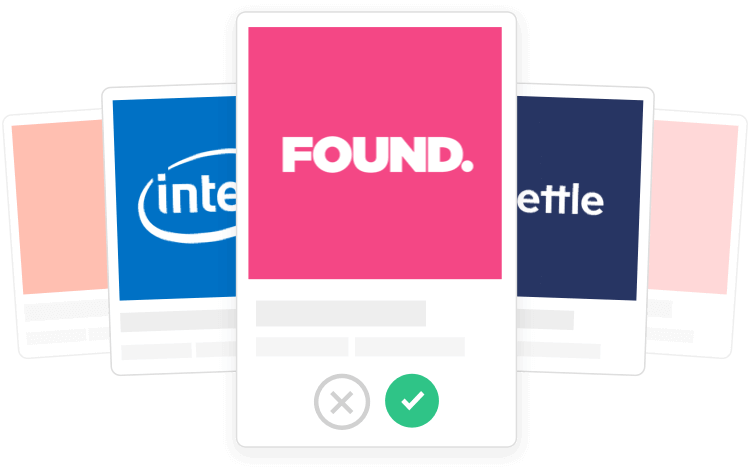What are UI/UX Design Principles tests?
Peeking into the world of UI/UX, this test suite is the real deal for assessing your skills in understanding user interface and user experience design principles. Companies today seek designers who aren’t just creative, but also methodical in their approach to crafting interfaces that engage and delight users. These tests are used by employers to gauge a candidate’s proficiency in design principles, empathy with users, and problem-solving abilities. Employers look for candidates who can show a strong grasp of concepts such as usability, accessibility, and interaction design, which are vital for creating products that resonate with users. With these tests, your knowledge of visual communication, information architecture, and user research methods will be put to the test. So, study up on your design theory, stay current with the latest industry trends, and make sure your portfolio demonstrates a user-centered design approach.
Why do employers use UI/UX Design Principles tests?
For employers in the burgeoning field of digital product creation, UI/UX skills are non-negotiable. These tests help them cut through the noise and identify candidates with the right mix of technical know-how and user empathy. UX design is all about understanding the psychology behind users’ decisions, and UI is about translating that understanding into a seamless and aesthetically pleasing product interface. Together, UI/UX design principles form the backbone of product development, as they ensure that a product isn’t just good-looking, but also intuitive and user-friendly. Employers in tech startups, agencies, and large firms depend on keen UI/UX skills to ensure their products stand out in a crowded market.
How do UI/UX Design Principles tests work?
When it comes to hiring, these tests offer employers a sneak peek at how you’d tackle real-world design challenges. Typically, UI/UX design tests can vary in length but expect them to last anywhere from 30 minutes to a couple of hours. Each question might require a few minutes to consider, as you’ll need to draw upon your analytical thinking, creativity, and knowledge of best practices in design. The tests could involve scenario-based questions, multiple-choice questions, and even practical tasks requiring wireframing or prototyping. They’ll probe your understanding of user research, your proficiency with design tools, and your ability to communicate design decisions effectively.
What skills do UI/UX Design Principles tests cover?
These tests cover a breadth of skills in UI/UX design—from fundamentals of layout and typography to advanced concepts in user research and interaction design. You’ll need to be adept at evaluating user needs and behaviors, crafting intuitive navigation systems, and applying accessibility standards. Additionally, expect to showcase your familiarity with prototyping tools and your ability to iterate on design solutions based on user feedback and testing. To excel, be prepared to apply design thinking principles and to communicate the rationale behind your design choices.