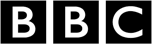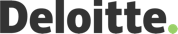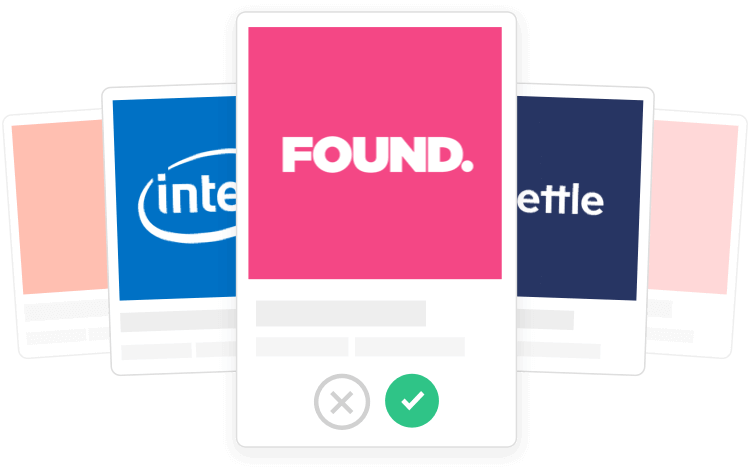What are Power BI tests?
Embarking on the journey of Power BI proficiency can be a fascinating endeavor, not just for data enthusiasts but for anyone aiming to make an impact with numbers in their career. Our suite of tests doesn’t just assess fundamental Power BI know-how but delves deeper into your analytical and problem-solving might. We’ve crafted scenarios that echo real-world challenges, examining how you utilize data modeling, create insightful visualizations, and apply analytics to draw conclusions. Employers today understand the potency of data-driven decision-making, which is why they’re on the lookout for candidates who can demonstrate proficiency in Power BI. These skills are crucial to unlocking the narratives hidden within numbers, and the tests we offer emulate the rigor and depth they expect from potential team members. To excel, you’ll need to bring your A-game in data manipulation, effective reporting, and sharing actionable insights that can drive a business forward.
When preparing for the tests, reflect on the diversified skill sets spanning from data importation and transformation to creating dashboards and reports. A deep dive into DAX formulas, understanding Power BI service and the nitty-gritty of data visualization can also give you the edge. Remember, the devil is in the details; thus, familiarity with data sources, relationships, and data cleaning practices are also assessed. To optimize performance, getting comfortable with refining data sets and rendering them into compelling stories is just as paramount as is technical expertise. Employers weigh these proficiencies heavily, as they are telltale signs of a candidate ready to pivot and sway with the waves of data analytics.
Moreover, an impressive test outcome can be your golden ticket to standing out in a competitive job market. Therefore, we’ve molded these tests to mirror the blend of technical and strategic acumen required for top-tier data roles. By the end of your test preparation journey, you’ll have bolstered the skill spectrum ranging from constructing sophisticated data models to designing interactive dashboards, all of which are instrumental in today’s data-driven era.
Why do employers use Power BI tests?
In the modern workspace, where data reigns supreme, mastery of business intelligence tools, particularly Power BI, is non-negotiable. Employers within the analytical sector are always hunting for talents who can unravel complex data webs and yield actionable business insights. This is precisely why these tests are a focal element in the hiring toolkit. They’re not just tools to vet applicant’s technical ability to fiddle with Power BI; they serve to unearth a candidate’s adeptness at converting raw data into a potent form of business currency—information.
Power BI skills are paramount because today’s businesses thrive on informed decisions. The professionals who can harvest, groom, and interpret data effectively ensure that organizations are guided by clarity and precision rather than gut feelings or blind guesses. The ability to design intuitive reports and dashboards is not merely about showing fancy charts; it’s about offering a transparent lens through which an organization can observe its performance and prospects. Our test suite is particularly relevant because it simulates the breadth of situations a Power BI professional might encounter, thus preparing candidates for the authentic demands of the job.
Furthermore, investors, stakeholders, and internal teams rely heavily on accurate data presented succinctly. The tests capture the essence of these demands by evaluating the prowess in creating shared datasets and live dashboards, which foster a culture of informed collaboration. The key here is to assess not just the ‘how’ but the ‘why’ behind data storytelling techniques. Employers in the analytics sphere value candidates who can think beyond the numbers and weave them into compelling narratives that inform and persuade—a core strength our tests are designed to refine and escalate.
How do Power BI tests work?
As you gear up to take on Power BI hiring tests, it’s like walking into a labyrinth that’s maze-like but not without a trail of breadcrumbs. Typically, the timeline of such an exam is set to mimic the pressures of real-life data analytics scenarios. You might be given a variety of question types—from multiple-choice queries aimed at gauging your technical know-how to hands-on tasks where you’re asked to manipulate data sets or construct a dashboard. The duration and depth of questions are carefully calibrated to ensure they fairly assess your adeptness and not just your ability to recall facts.
The timer ticks, and on average, you’d want to allocate a few minutes per question—though the exact time will vary depending on the complexity and format. Hands-on tasks or case studies will demand a larger slice of your time pie, pushing you to demonstrate your analytical and presentation skills efficiently. To scale this heady blend of speed and precision, familiarity with Power BI’s interface and functionality is essential. Knowing your way around common tools and features will save precious minutes that can be invested in refining your outputs.
Skills that come under the spotlight include data transformation, visualization best practices, and the use of Power BI’s multi-faceted components such as Power Query and Power Pivot. Your ability to discern key patterns, ferret out insights and communicate your findings will be scrutinized. Here, it’s not just about churning out answers but also about showcasing a thoughtful process—your approach to methodically solve and present solutions speaks volumes to prospective employers. The tests serve as microcosms of the data challenges you’ll face on the job, making them both a proving ground and a learning experience.
What skills do Power BI tests cover?
Squaring off against a Power BI test demands a kaleidoscope of skills that span technical prowess, analytical thinking, and storytelling finesse. Essentially, you’re proving your mettle in transforming dormant data into vibrant, decision-driving stories. At the very foundation, you’ll be peppered with questions probing your understanding of the Power BI workspace, including navigation, utilization of the various panes, and connecting to various data sources.
Building on that groundwork, expect to be quizzed on data modelling—how adeptly you can create relationships between various tables and employ DAX functions to formulate calculations. It goes beyond remembering functions; it’s about applying them to extract meaning from blobs of data. As you ascend, the tests place heavier focus on your visualization chops. Can you pick the right chart type, use color effectively, and ensure your visuals are not just seen but understood? It’s this nuanced application of Power BI’s tools that employers are eager to uncover.
Lastly, an inescapable element is data analysis. Do you grasp the intricacies of shaping queries, cleansing data, and ensuring that reports are not just accurate but insightful? It’s a sophisticated skill that encompasses the end-to-end process of data preparation to presentation. As you practice, you’ll recognize that these assessments are designed not to trip you but to elevate your understanding and ready you for the data-driven demands of today’s business ecosystem.