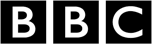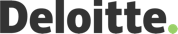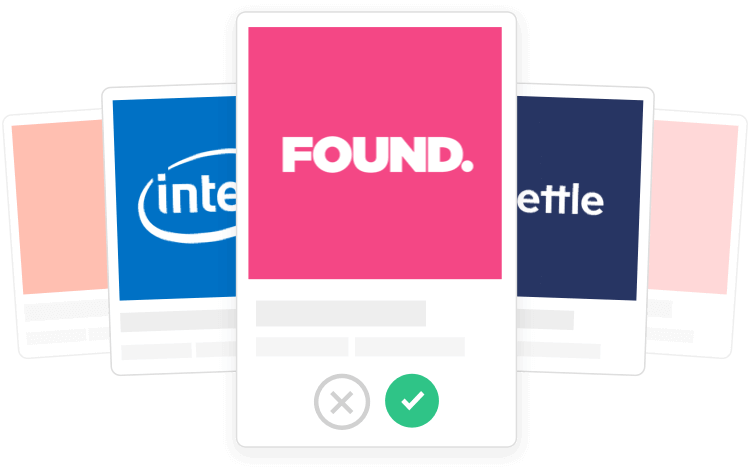What are Mobile UX/UI Design tests?
Dive into our Mobile UX/UI Design test suite, where you’ll encounter a range of challenges designed to measure your skills in the critical areas of mobile user experience and user interface design. These tests are crafted to mirror real-world tasks, giving employers insight into your problem-solving approach and aesthetic finesse. You’ll need to showcase your expertise in layout management, user flow, and visual design to navigate these tests successfully.
Employers use our tests to identify candidates who aren’t just theoretically knowledgeable but also possess practical skills that can contribute to their team from day one. Aspiring designers who excel in our tests often display a careful balance of usability and beauty in their designs, an understanding of mobile design conventions, and an ability to communicate effectively through visual means. By practicing these tests, you are effectively demonstrating your readiness for the nuances of mobile UX/UI job roles.
To shine in these tests, you’ll require a strong foundation in design principles, proficiency with design tools, and an up-to-date awareness of emerging trends in mobile technology. A grasp of how users interact with mobile apps and the common challenges they face will also be integral. The questions are practical and scenario-based, aimed at pushing your creative boundaries while testing your tactical design decisions.
Why do employers use Mobile UX/UI Design tests?
In today’s fast-paced mobile-first world, employers in the tech sector are on the lookout for talents who can deliver intuitive and visually engaging experiences to users. The Mobile UX/UI Design tests precisely evaluate this by focusing on candidates who can empathise with users, visualize the user journey, and translate these into tangible design outcomes. Skills covered by these tests are crucial because they directly influence user retention, satisfaction, and ultimately, the success of a mobile application or product.
Employers favour these tests as they help assess a candidate’s ability to work under industry-related constraints such as limited screen real estate and touch-based interaction. Proficiency in Mobile UX/UI Design indicates that a job candidate can not only deliver aesthetically pleasing interfaces but can also prioritize functionality, accessibility, and ergonomics—elements vital for any mobile application.
The performance on these tests gives employers confidence in a candidate’s capabilities. By presenting real-life design scenarios, these assessments verify a candidate’s capacity to deliver both innovative and practical solutions. These skills are valuable assets to any company looking to innovate or maintain a competitive edge in the market through mobile technology.
How do Mobile UX/UI Design tests work?
When employers incorporate the Mobile UX/UI Design tests in their hiring process, they’re offering candidates a chance to prove their suitability for the job through objective evaluation. Expect to encounter a series of tasks designed to simulate real-world design challenges faced in the industry. The tests are likely to be timed, spanning several questions, with the recommended allocation of a few minutes per question to reflect your swift decision-making as would be expected in a typical work setting.
Gear up for a test that examines your core design skills from concept development to final execution. You’ll be expected to demonstrate familiarity with user interface components, an understanding of usability principles, and proficiency in creating scalable designs for various devices. Such skills are indispensable in solving the practical tasks you’ll get presented with.
Ideally, you should prepare for tests that gauge both your technical abilities and creative thinking. Balance your time spent on each question to ensure you can display a breadth of skills. While speed is important, accuracy and the quality of your design solutions are what will make you stand out as a candidate ready to tackle the complexities of the mobile design sector.
What skills do Mobile UX/UI Design tests cover?
Mobile UX/UI Design tests are a comprehensive assessment of a candidate’s expertise in creating user-centric mobile interfaces. They cover a spectrum of skills from fundamental principles like color theory and typography to advanced concepts like interactive design and user research. You will have to display proficiency in designing accessible and responsive interfaces that meet the specific needs of diverse user groups.
Highly effective design thinking, the ability to predict user behavior, and creating engaging user experiences are at the heart of these tests. You’ll also need to demonstrate technical skills such as wireframing, prototyping, and the use of design software. Additionally, these tests may demand an understanding of usability testing methods and how to incorporate feedback into your designs effectively.
These skills are not just about making things look good but also ensuring apps work smoothly. To do well, you should understand the principles guiding mobile design, be adept in applying them, and be capable of innovating within the constraints of mobile platforms. This not only showcases your design expertise but also signals your problem-solving ability—a quality essential in the fast-evolving mobile app landscape.