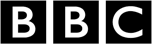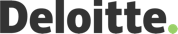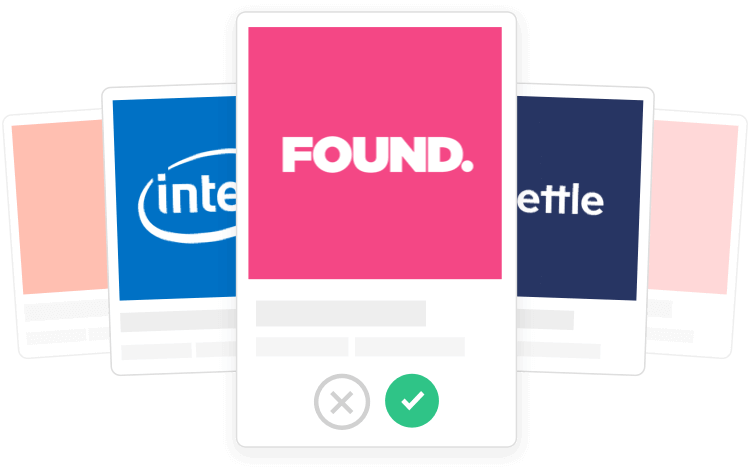What are Adobe InDesign tests?
When it comes to mastering Adobe InDesign, our tests are tailored to not only gauge your proficiency but to also give you a taste of real-world scenarios that you might encounter on the job. Employers are on the lookout for candidates equipped with not just the basics but also advanced features like layout design, typography, and image manipulation. By testing your ability in these areas, they can ensure that you have both the technical knowledge and the practical skills to hit the ground running.
In today’s job market, InDesign proficiency has become a criterion for many design and marketing roles. Employers use these tests to sift through the multitude of applicants and identify those with the skills that match their exact needs. As such, to do well, you will need to have a firm grasp of InDesign’s toolset, a keen design eye, and the ability to apply your skills efficiently to various assignments.
Moreover, these tests often include tasks that simulate day-to-day work challenges, requiring problem-solving skills and creative thinking. Familiarizing yourself with common InDesign tasks and shortcuts will be key. Put simply, if you want that job, ensuring you’re well-versed in Adobe InDesign through these tests can give you an edge.
Why do employers use Adobe InDesign tests?
In the creative sector, mastery of design tools is not just preferred; it’s essential. Employers rely on Adobe InDesign tests to identify candidates who are not only proficient in the technical aspects of the software but also capable of leveraging its features to produce innovative and effective designs. The skills assessed through these tests reflect everyday tasks a designer might encounter, such as creating layouts, formatting text, and managing complex document structures.
An applicant with strong InDesign skills is often a more attractive hire since they can immediately contribute to a variety of projects, from digital publications to print materials. The tests give employers a concrete way to measure technical aptitude and design acumen in potential hires. As a result, these tests are a critical step in the recruitment process for roles in publishing, marketing, and graphic design, among other fields.
Naturally, proficiency in InDesign can set candidates apart in job markets that prize visual communication. Understanding the workflow, mastering key functionalities, and displaying a knack for aesthetically pleasing design can be the difference between landing an interview and being overlooked, which is why excelling in these tests is crucial.
How do Adobe InDesign tests work?
Imagine sitting down for a hiring test where you are asked to design a brochure or format a multi-page document. That’s what you can expect from an Adobe InDesign test during the recruitment process. Tests usually range in duration, but you’ll want to manage your time efficiently – allocating just enough to showcase your skills without rushing through the details.
You may be given tasks that test your knowledge on layout configuration, understanding of typography, as well as image importing and manipulation. Typically, tests may last from 30 minutes to an hour, depending on the complexity of the tasks. It’s smart to pace yourself – spend a bit of time in planning your work, then execute with precision and efficiency. And remember, accuracy is just as important as creativity.
The skills you’ll need during these tests are diverse. From basic setup to complex stylistic elements, you should be ready to demonstrate your knowledge of the InDesign interface, tools, and features. Being well-practiced in core functions and having a few advanced tricks up your sleeve can set you apart from other candidates vying for the same role.
What skills do Adobe InDesign tests cover?
Adobe InDesign tests cover a spectrum of skills that any design-savvy candidate should be well-versed in. At the foundational level, you’ll need to be comfortable with the InDesign workspace, tool panels, and navigation. Beyond the basics, be prepared to exhibit proficiency with page layout and design, typography including font selection and text formatting, color theory, and graphic manipulation.
Advanced skills include understanding how to use master pages, creating interactive documents, and handling styles for consistency across extensive documents. Also, expect to be evaluated on how efficiently you can work within deadlines – because in the real world, speed is just as valuable as accuracy. Working smartly with layers, snippets, and templates can not only demonstrate your technical know-how but also your ability to manage complex design tasks efficiently.
To do well on these tests overall, you’ll need practice that spans the simple to the complex. It’s one thing to know what tools are available and another to understand when and how to use them effectively within a design project. Familiarity with the latest InDesign updates and trends in design will also likely benefit your performance on these assessments.